|
|
|

Press the ICQ-Button
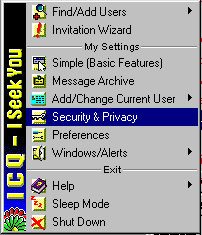
Click now on Security and Privacy
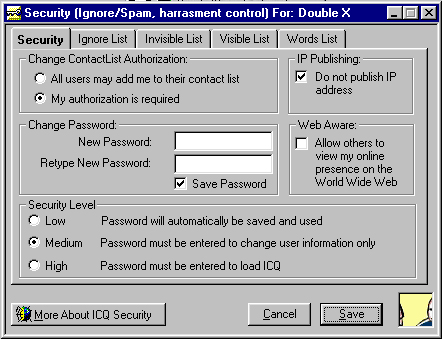
Select :
My authorization is required,
Do not allow others to see my IP address.
De select :
Allow others to see my online presence on the Word Wide Web
Now select the tab called Ignore list.
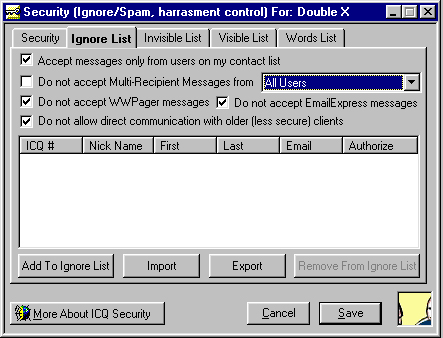
Select :
Accept only messages from users on my contact list
Do not accept WWpager messages
Do not accept EmailExpress messages
Do not allow direct communication with older (less secure) clients
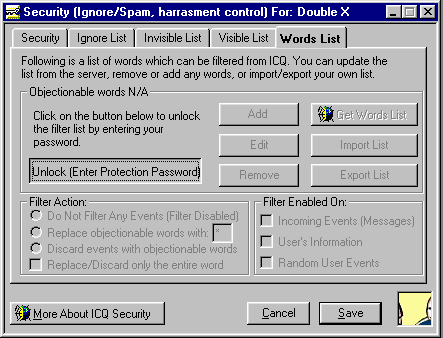
If you have children or are easily offended by some "DIRTY" words press the tab Words List
else Click on Saveand go back.
Press Unlock (Enter Protection Password), enter your password and then ok.
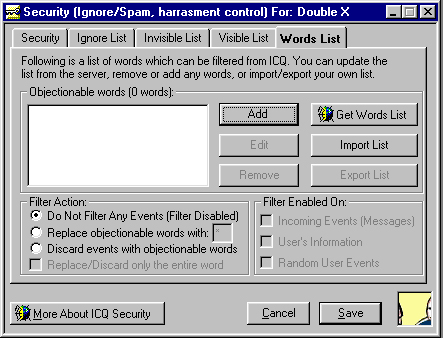
Now press :
Get Words List - to download a list of dirty words from Mirabilis.
Import List - to select a file which contains a list of "dirty"words.
Add - to add one "dirty" word to the list.
Now you have to select on of the following choices:
Replace objectionable words with * ( Replaces the word with * )
Discard events with objectionable words (with other words trow them away.)
Now press Save
For info, questions and remarks mail : info@security.bizhosting.com |
|||||||
|
|||||||